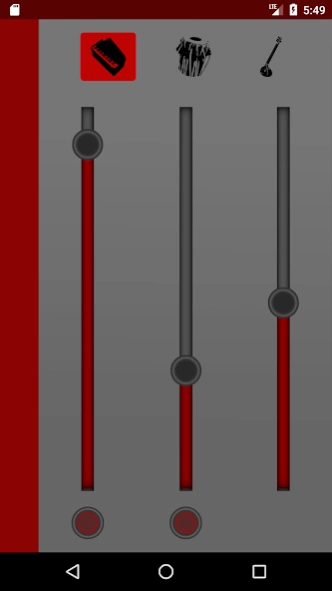NagmaLive 1.1.2
Paid Version
Publisher Description
NagmaLive - The world's premiere lehra / nagma app for Indian musicians and dancers.
Whether you’re a tabla player, kathak dancer, instrumentalist, vocalist, or an electronic musician, NagmaLive will personalize and track your practice sessions, inspiring your progress.
• 38 unique from 14 different raags.
• Chose your instrument: sarangi, harmonium, and sitar
• Live instrumental recordings by Ustad Roshan Ali Khan (Sarangi), Jayanta Banerjee (Sitar and Harmonium), Hiranmay Mitra (Harmonium), Chaz Hastings (Tabla).
• Several taal options: Tintal, Rupaktal, Jhaptal, Ektal, Dhamar
• 15-600 bpm for Tintal; 15-300 bpm for all other taals
Mixer
• Adjust volume, reverb, and panning for each instrument
Presets
• Use presets to personalize your session
• Set time intervals with nagma, pitch, and beats per minute
Kathak Mode
• Play live tabla recordings with Kathak Mode
• Play a theka with matching taal and pitch for each Nagma
Alap
• Add an alap to enhance the live feel of your session
Gats
• Practice tabla accompaniment with gat recordings
• Inspire your drut tintal practice with real jhala tracks
Sessions
• Save your practice or performance details and keep track of your progress
• Share you progress on Facebook or Twitter
About NagmaLive
NagmaLive is a paid app for Android published in the Audio File Players list of apps, part of Audio & Multimedia.
The company that develops NagmaLive is Jason Fellin. The latest version released by its developer is 1.1.2. This app was rated by 2 users of our site and has an average rating of 4.0.
To install NagmaLive on your Android device, just click the green Continue To App button above to start the installation process. The app is listed on our website since 2023-08-04 and was downloaded 250 times. We have already checked if the download link is safe, however for your own protection we recommend that you scan the downloaded app with your antivirus. Your antivirus may detect the NagmaLive as malware as malware if the download link to com.nagmalive.nagmaliveandroid is broken.
How to install NagmaLive on your Android device:
- Click on the Continue To App button on our website. This will redirect you to Google Play.
- Once the NagmaLive is shown in the Google Play listing of your Android device, you can start its download and installation. Tap on the Install button located below the search bar and to the right of the app icon.
- A pop-up window with the permissions required by NagmaLive will be shown. Click on Accept to continue the process.
- NagmaLive will be downloaded onto your device, displaying a progress. Once the download completes, the installation will start and you'll get a notification after the installation is finished.